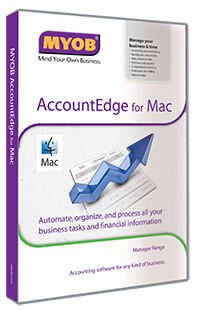 AccountEdge For Mac
AccountEdge For Mac
Accounting Software for Mac
Your preferred accounting software for Mac now available!
Easy to use just like your Mac
You probably work with a Mac because it’s easier to use and the interface just makes sense. Well, rest assured, you will feel rigt at home with AccountEdge. Even if you’re not a seasoned Mac user, you will be able to navigate the software like a pro in no time. AccountEdge offers the most complete, easy to use accounting solution for Mac-based small-businesses. With over 100 business templates to choose from and our Easy Setup Assistant to guide you along the way, you will be sending invoices and cutting cheques in no time.
 Overview
Overview
You probably work with a Mac because it’s easier to use and the interface just makes sense. Well, rest assured, you’ll feel right at home with AccountEdge. Even if you’re not a seasoned Mac user, you’ll be able to navigate the software like a pro in no time. AccountEdge offers the most complete, easy to use accounting solution for Mac-based small businesses. With over 100 business templates to choose from and our Easy Setup Assistant to guide you along the way, you will be sending invoices and cutting cheques in no time.
Requirements
Operating System:
- Mac OS X 10.11 to 10.12
- PowerPC G4 or later with 512 MB RAM or more
- 250 MB available hard disc space for program installation
- Minimum of 35 MB available hard disc space for each company file.
- 1024×768 screen resolution with thousands of colours
- Note that UNIX-formatted hard drives are not supported
- PDF viewer such as Preview or Adobe Reader
- Web browser, such as Safari or Firefox
- Apple Quicktime 5 or later
Office 2004 for Mac or Office 2006 for Mac
Internet
Internet access is required for software registration, deregistration and program updates
For better Network performance:
- Intel core 2 Duo with 2 GB RAM for hosting company files
- Intel based Macs for accessing Company files
- 1000BaseT/Gigabit Ethernet Network
- Mac OS X 10.11 or 10.12
Features
Find your profits on a sale, as you make it
Quickly learn the profitability of a sale with the Show Profit Analysis button. It shows gross profit, margin and cost of each item you are selling and for the entire invoice. Change the price per unit to see how it affects your margin and profitability. You can show profit analysis from and order, quote or an invoice.
Budget for 2 years
Budgets can be entered from a single window that displays all balance sheet accounts together on a single window and all profit and loss accounts on another. Shortcuts allow for the current year budge to be copied into next years budget so that only minor alterations have to be made, rather than spending time starting on a fresh budget screen.
Business Insights
Business Insights calculates important financial ratios, providing current information about profits, turnovers, and operating balances.
Bank on AccountEdge
The banking command centre lets you write and record checks, prepare bank deposits, print receipts, and reconcile your accounts. Use it to see all your important banking information at a glance, including your running balance and all transactions within a specific date range.
Track your income within 50 sales reports
AccountEdge include 50 sale-related reports to help you analyse your business income. Reports are customizable, can be exported to Excel, HTML, viewed on-screen, emailed,
Or exported as a text file, and added to your reports menu for quick access.
Track and bill your time
Track an d bill your time with the Time Billing command centre, using multiple billing rates, tracking chargeable and non-chargeable time, and billing in hours, increments of hours, or units.
Manage Your Inventory
AccountEdge’s powerful Inventory command centre allows for total inventory control: multiple pricing levels, kit building and negative inventory. Receive inventory into multiple locations, whether it’s different shelves in a warehouse or different warehouses altogether. You can even keep a digital photo of each item for easy reference.
Contact management
Track important customer, employee and vendor information and sync with Mac OS X Address Book. Keep contact information, employee details, selling details, jobs, and even add pictures. View maps and get turn-by-turn directions to meet with your customers and vendors with Google Maps integration.
DataSheets
For More Information, Download Our Data Sheet And Supporting Documents


 Let us help you choose the right software...
Let us help you choose the right software...